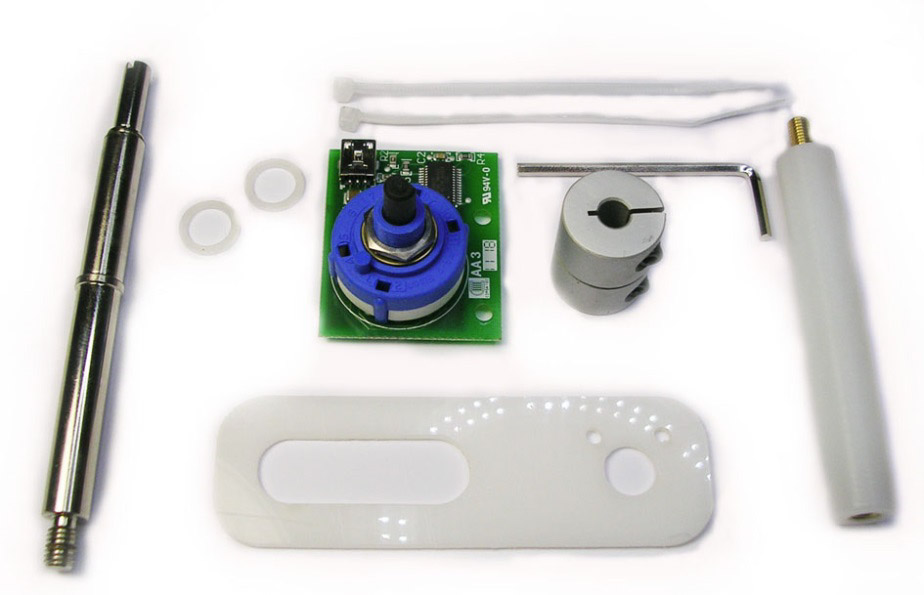More information and pictures can be see here.

12-Way Rotary Joystick Upgrade
This kit fits the J-Stik and Servostik BALL TOP ONLY.
Features:
• Ikari Warriors style emulation.
• Rotary movement issues a keystroke or gamepad button press for each of 12 clicks.
• Character for clockwise/anticlockwise can be changed to any keyboard key or button
• Length of the “pulse” of the key can be adjusted
• Settings retained by the interface.
• 4-way/8-way directional performance of original joystick is unaffected. Kit adds rotary
capability.
Kit Contents:
• USB board with switch and cable
• Coupling
• Replacement handle. (Visible handle length: 48mm BALL TOP)
• Spacer washers
• Switch mounting plate
• Pillar
• Cable ties
• Allen key
Installation
Remove circlip from original handle, lower end. NOTE: Spring loaded parts take care! Install replacement handle, fit TWO spacer washers under circlip
Fit switch/PCB to mounting plate using nut. Note this can be fitted either way round relative to the plate, select the best way for your physical panel layout.
Fit collar onto handle and switch. Tighten screws using supplied allen key.
When installing the joystick to the panel, the pillar can be fixed in several ways, for example:
• Female mounting using an extra 5mm screw (not supplied)
• Female mounting using one of the joystick-panel mounting screws
• Male mounting into one insert of the Ultimarc joystick mounting kit
• Male mounting into a different faceplate hole from the mounting using 5mm nut (not supplied)
The mounting plate may need to be bent slightly downwards so it always is engaged with the pillar. Secure USB cable using the 2 holes in the PCB and cable ties, to avoid flex on the USB connector.
Configuration
Setup is done using the WinIPAC program which can be downloaded from the
download page
Note: If you also have an I-PAC board connected this will need to be unplugged temporarily for the program to recognise the 12-way board.
The program allows setting of the clockwise and anti-clockwise clicks to any keyboard key or game controller button. On the Config tab, there is a setting for “Switch Debounce”. This can be set to one of 4 settings. On this interface, this controls the length of the key “pulse” issued on each click. Some slower applications may require a longer pulse.
MAME Settings:
TAB to enter game settings
Select "Analog Controls"
Adjust the positional digital speed and sensitivity to 0 & 100% respectively